Capture Studio: Difference between revisions
No edit summary |
(→FAQ) |
||
| Line 1: | Line 1: | ||
[[File:Capture studio logo.png|thumb|Capture Studio | [[File:Capture studio logo.png|thumb|Capture Studio]] | ||
== Overview == | == Overview == | ||
| Line 22: | Line 22: | ||
== FAQ == | == FAQ == | ||
* '''Does Capture Studio support regular webcam recording or other devices?''' | |||
Capture Studio only supports the FACEGOOD Stereo-HMC P2 system at the moment. Other systems cannot be controlled using Capture Studio for now. | |||
* '''What video formats does Capture Studio output?''' | |||
The videos recorded with the P2 system are saved in MOV format. | |||
* '''Capture Studio supports a maximum of how many hardware devices to record simultaneously?''' | |||
Based on the number of subscriptions purchased by the user, a specified number of synchronous recording capabilities will be provided. | |||
* '''Does it support motion capture synchronized triggering?''' | |||
YES. Capture Studio natively supports synchronous triggering for Xsens, Optitrack, and Vicon, eliminating the need to purchase third-party motion capture software. Additionally, Capture Studio is compatible with third-party motion capture triggering software such as PeelCapture. | |||
* '''Dark image of the P2 recording?''' | |||
Adjust the brightness and contrast settings within Capture Studio to maintain the principle of keeping the face bright while keeping the surroundings darker. | |||
Revision as of 07:31, 12 April 2024
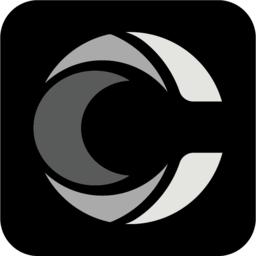
Overview
Capture Stuido is a software that supports professional face-captured video recording using the FACEGOOD helmet. It supports recording audio and video at the same time, as well as synchronized triggering of multiple motion capture devices.
Note:
Capture Stuido only supports FACEGOOD official helmet P2, other camera devices cannot use Capture Stuido for recording purpose.
Quick Intro
placeholder
Calibrate Headset
placehoder
Audio & Timecode Device
placehoder
Motion Capture Trigger
placehoder
FAQ
- Does Capture Studio support regular webcam recording or other devices?
Capture Studio only supports the FACEGOOD Stereo-HMC P2 system at the moment. Other systems cannot be controlled using Capture Studio for now.
- What video formats does Capture Studio output?
The videos recorded with the P2 system are saved in MOV format.
- Capture Studio supports a maximum of how many hardware devices to record simultaneously?
Based on the number of subscriptions purchased by the user, a specified number of synchronous recording capabilities will be provided.
- Does it support motion capture synchronized triggering?
YES. Capture Studio natively supports synchronous triggering for Xsens, Optitrack, and Vicon, eliminating the need to purchase third-party motion capture software. Additionally, Capture Studio is compatible with third-party motion capture triggering software such as PeelCapture.
- Dark image of the P2 recording?
Adjust the brightness and contrast settings within Capture Studio to maintain the principle of keeping the face bright while keeping the surroundings darker.